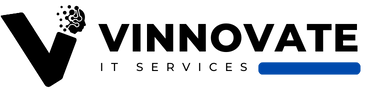Python is one of the most popular programming languages in the world, known for its simplicity and versatility. Whether you’re a beginner just starting out or an experienced developer looking to sharpen your skills, Python offers a vast ecosystem of libraries and frameworks that can help you achieve your goals. In this blog, we’ll take a deep dive into Python, exploring its core features, syntax, and applications. By the end, you’ll have a solid understanding of what makes Python so powerful and how you can leverage it in your projects.
Table of Contents
- Introduction to Python
- Setting Up Your Python Environment
- Basic Syntax and Data Types
- Control Flow Statements
- Functions and Modules
- Object-Oriented Programming
- Working with Libraries and Frameworks
- File Handling
- Error Handling and Debugging
- Advanced Topics
- Conclusion
1. Introduction to Python
Python was created by Guido van Rossum and first released in 1991. It’s an interpreted, high-level, and general-purpose programming language. Python’s design philosophy emphasizes code readability and simplicity, making it an excellent choice for beginners. Its syntax allows developers to express concepts in fewer lines of code than would be possible in languages like C++ or Java.
Key Features:
- Readability: Python’s syntax is designed to be readable and straightforward.
- Dynamically Typed: Python handles data types automatically, so you don’t need to declare them explicitly.
- Interpreted: Python code is executed line by line, which makes debugging easier.
- Extensive Libraries: Python has a vast standard library and many third-party libraries.
- Community Support: A large, active community that contributes to Python’s development and provides support through forums and documentation.
2. Setting Up Your Python Environment
Before you start coding in Python, you’ll need to set up your development environment. Here are the steps to get started:
Installing Python
- Download Python: Visit the official Python website and download the latest version of Python.
- Install Python: Run the installer and follow the instructions. Make sure to check the option to add Python to your PATH.
Choosing an IDE
An Integrated Development Environment (IDE) makes coding easier by providing features like syntax highlighting, code completion, and debugging tools. Some popular Python IDEs include:
- PyCharm: A powerful IDE with many features, suitable for professional developers.
- VS Code: A lightweight, highly customizable editor with numerous extensions for Python.
- Jupyter Notebook: An excellent tool for data science and machine learning projects.